Подключение камеры к Raspberry Pi Zero W
20 февраля 2018 г. raspberry_pi
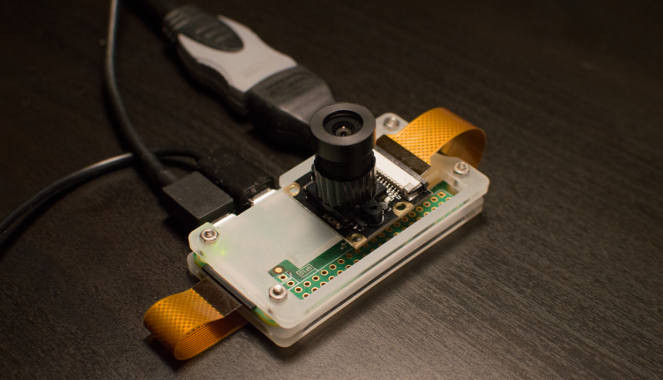
Приехала камера с Aliexpress для подключения к Raspberry Pi через разъем DSI. Пока подключал прошел по некоторым “граблям”. Расскажу подробней.
Подключение и настройка
Камера из вот этого набора.
Подключил камеру к DSI разъему и пошел в утилиту raspi-config. В ней, в разделе Interfaces options есть пункт P1 Camera которая включает этот разъем в системе.
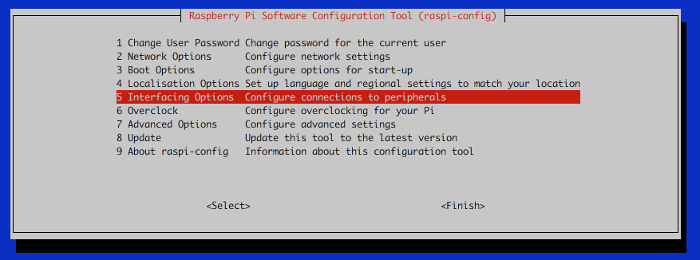
После включения можно попробовать воспользоваться утилитой raspistill. Это простая консольная программа для снятия изображения с камеры. Для видео также есть raspivid. В Raspbian она есть уже “из коробки”, для других дистрибутивов, возможно, потребуется установить:
#apt-get install libraspberrypi-bin
Однако с ходу получить изображение с камеры не получилось. Ругается:
#raspistill -o img1.jpg
mmal: Cannot read camera info, keeping the defaults for OV5647
mmal: mmal_vc_component_create: failed to create component 'vc.ril.camera' (1:ENOMEM)
mmal: mmal_component_create_core: could not create component 'vc.ril.camera' (1)
mmal: Failed to create camera component
mmal: main: Failed to create camera component
mmal: Camera is not enabled in this build. Try running "sudo raspi-config" and ensure that "camera" has been enabled
Смотрим определяется ли камера в системе:
#vcgencmd get_camera
supported=0 detected=0
Если нет, то скорее всего должно помочь обновление firmware. Обновляю:
#rpi-update
*** Raspberry Pi firmware updater by Hexxeh, enhanced by AndrewS and Dom
*** Performing self-update
% Total % Received % Xferd Average Speed Time Time Time Current
Dload Upload Total Spent Left Speed
100 13403 100 13403 0 0 30595 0 --:--:-- --:--:-- --:--:-- 30670
*** Relaunching after update
*** Raspberry Pi firmware updater by Hexxeh, enhanced by AndrewS and Dom
*** We're running for the first time
*** Backing up files (this will take a few minutes)
*** Backing up firmware
*** Backing up modules 4.9.41+
#############################################################
This update bumps to rpi-4.9.y linux tree
Be aware there could be compatibility issues with some drivers
Discussion here:
https://www.raspberrypi.org/forums/viewtopic.php?f=29&t=167934
##############################################################
*** Downloading specific firmware revision (this will take a few minutes)
% Total % Received % Xferd Average Speed Time Time Time Current
Dload Upload Total Spent Left Speed
100 168 0 168 0 0 196 0 --:--:-- --:--:-- --:--:-- 196
100 54.1M 100 54.1M 0 0 750k 0 0:01:13 0:01:13 --:--:-- 1308k
*** Updating firmware
*** Updating kernel modules
*** depmod 4.9.75-v7+
*** depmod 4.9.75+
*** Updating VideoCore libraries
*** Using HardFP libraries
*** Updating SDK
*** Running ldconfig
*** Storing current firmware revision
*** Deleting downloaded files
*** Syncing changes to disk
*** If no errors appeared, your firmware was successfully updated to 9f5eea78c4776fe82511284754887187a22d78c7
*** A reboot is needed to activate the new firmware
После обновления - ребут, и камера начинает работать:
#vcgencmd get_camera
supported=1 detected=1
#raspistill -o img1.jpg
Изображение с камеры выводится на экран:

Здесь подробная документация про raspistill: https://www.raspberrypi.org/app/uploads/2013/07/RaspiCam-Documentation.pdf
Также можно пользоваться python-библиотекой picamera для работы с Rpi камерой:
http://picamera.readthedocs.io/en/release-1.12/install.html

